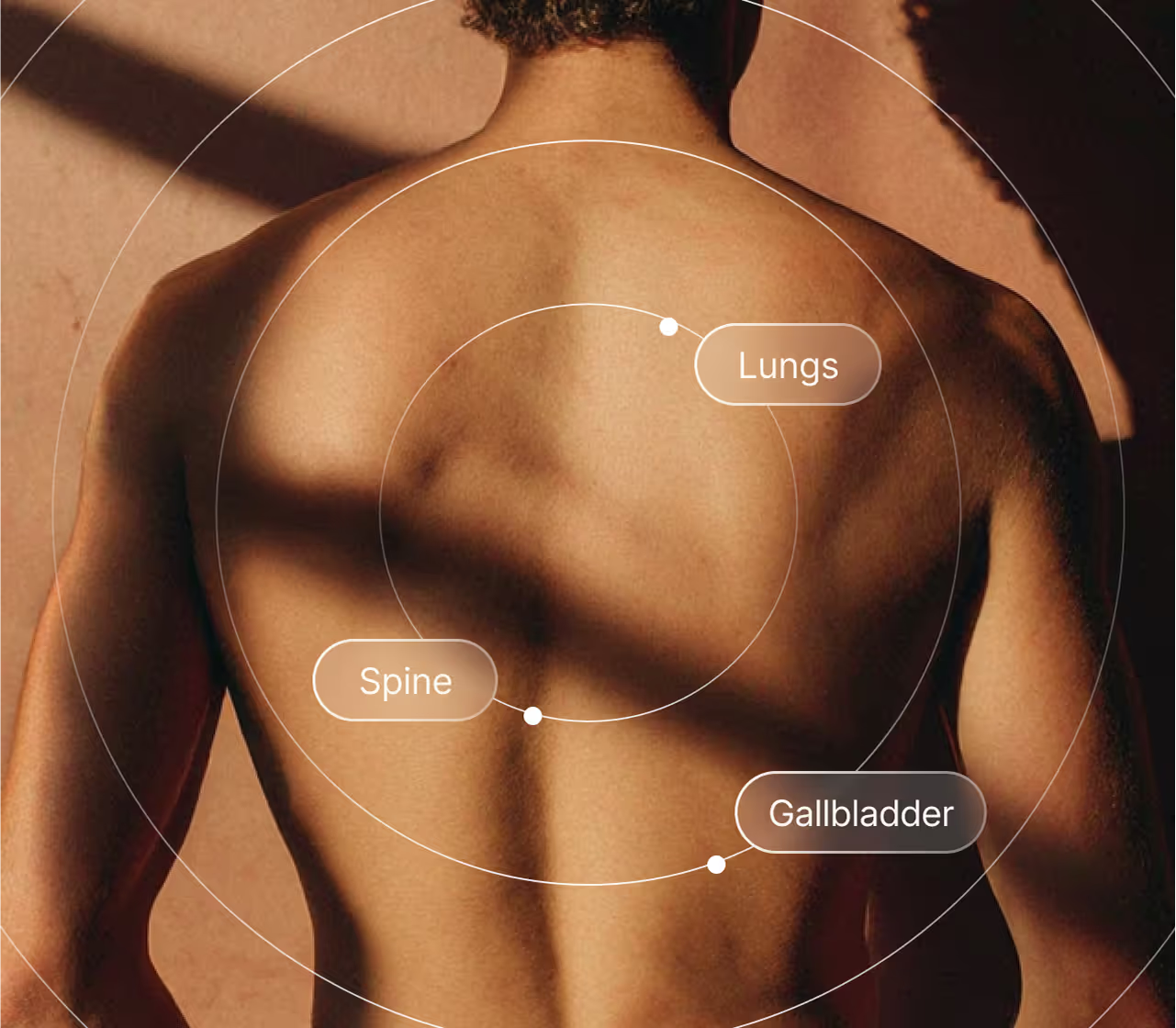Redeem your Function Health membership card
Redeem your Function Health membership card
How to redeem
How to redeem
- Go to: my.functionhealth.com/signup
- Leave the Access Code field as is.
- Do not paste your prepaid membership code there.
- Complete page one of checkout and move to the second page.
- Click “Have a gift or redemption code?”
- Enter your redemption code.
- Type it exactly as shown on your card — no spaces, all caps — and hit Apply.

Tips for a smooth checkout
Tips for a smooth checkout
- Enter your code exactly as printed—no spaces, all caps. An invalid code message often means a character mix-up. Check for 0 (zero) vs. O (letter O), and 1 (one) vs. I (letter I).
- Each code works for one membership only.
- Gifting? The recipient can use the same steps to redeem.
Still need help? Email us at amazon@functionhealth.com with your Amazon order number and pre-paid membership card code.